Feature
Absence
Absence is a new feature where all students who are absent can be organized in one page. On the Absence page person-in-charge of controlling absent students may directly decide the summary or reason of every absent student.
Under certain conditions, some absent students will automatically have their Summary given by the System. It happens if any student gets a total of three Absent or Late in one day, the System will automatically write its Summary as Absence on that day. The other condition is, if any student is informed as Late in the first period, then the System will automatically count the student as Late to School on that day.
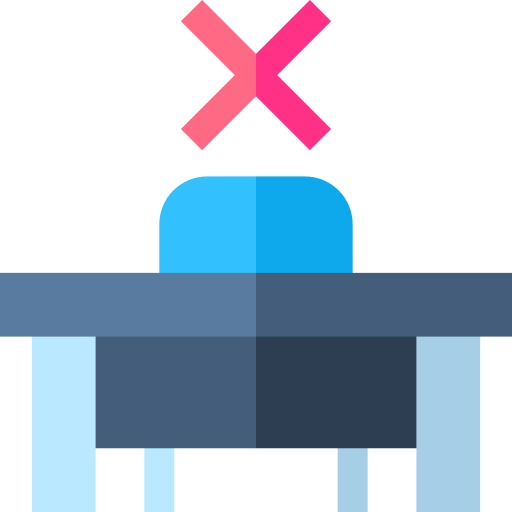
Absent
This summary is given to a student who does not have any permission to not come to school.
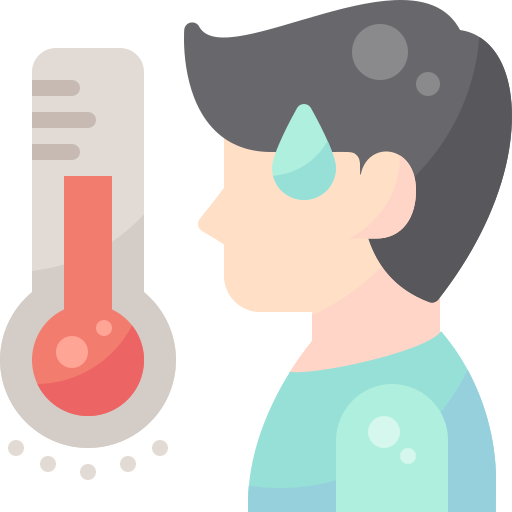
Sick
This summary is given to a student who has sick permission send to school.

Permission
This summary is given to a student who has permission for family or any urgent needs outside of school.

School Duty
This summary is given to a student who has permission from school for any activities outside of school, such as competition.

Late to School
This summary is given to a student who has come to school late without any information.

Clear Summary
This button has a function to reset any description under Summary column.