Feature
Discipline
Discipline is a new feature where teachers/staff may give information good or bad things their students have done. Green card represents students’ award, while red card represents students’ violation.
Each award and violation listed in system have points, any student who get green card will receive points plus, meanwhile getting red card will receive points minus. The higher the points, the better discipline ranking a student get in the end of the semester. The Discipline report can be found and managed at Discipline page.
Discipline Criteria is divided as award and violation lists which can be given by teachers to students based on their doings. When teachers add Discipline report using Green card, they will see award lists of Discipline Criteria, meanwhile using Red card will access violation lists. To add new Discipline Criteria, click the Add Criteria button to open the form. Fill the information and select to add an Award (Green) or Violation (Red) list, then click the Save button to submit.
Every Discipline Criteria has own points which depends on the level of award/violation. A very good or bad deed should be set with high points as award or violation, and the low ones may have lower points. Maximum points can bet set is 20 points, if you want to increase the limit you may contact Edunav Call Center.

With Teacher & Management Checklist
Any Discipline Criteria with this information means that this criteria can be accessed by all users.

Management only
Any Discipline Criteria with this information means that this criteria can only be accessed by users with role Management (Foundation Representative, Principal, Vice Principal, Education Coordinator).

Made by System
Any Discipline Criteria with this information means that this criteria created by the system and cannot be changed or deleted.